 Pin-type moisture meters are ranked among the most commonly used devices for testing moisture in wood and a variety of other building materials. These moisture meters get their name from the pins that are an integral part of their method of measuring moisture. When the pins are pushed into a material, the user activates the meter, sending an electrical current from one pin to the other(s). The meter reads the level of electrical resistance between the two points, and uses this information to generate a reading according to the standard that the meter was calibrated for.
Pin-type moisture meters are ranked among the most commonly used devices for testing moisture in wood and a variety of other building materials. These moisture meters get their name from the pins that are an integral part of their method of measuring moisture. When the pins are pushed into a material, the user activates the meter, sending an electrical current from one pin to the other(s). The meter reads the level of electrical resistance between the two points, and uses this information to generate a reading according to the standard that the meter was calibrated for.
Pin-type meters are regarded as highly accurate and reliable, able to take pinpoint measurements of the %MC of a material at core and shell levels alike, making these meters ideal for determining the distribution of moisture throughout a given material. These meters can even take reliable measurements of the moisture content of loosely-packed materials such as hay or fiberglass insulation, which a pinless meter cannot reliably measure.
However, as with any tool, pin meters need to be taken care of in order to provide the best results and keep working for as long as possible. To help you keep your pin-type meters working at their best for as long as possible, we wanted to share a few quick tips for moisture meter care with you in this blog post.
Care Tip #1: Storage
 While generally designed for rugged use conditions, pin moisture meters can still be damaged by careless storage just as surely as any other tool that you use. When your pin meter is not in use, place it in the storage case it came with if you have it. If not, try to store the meter in an enclosed box with padding to prevent the meter from bouncing around loosely.
While generally designed for rugged use conditions, pin moisture meters can still be damaged by careless storage just as surely as any other tool that you use. When your pin meter is not in use, place it in the storage case it came with if you have it. If not, try to store the meter in an enclosed box with padding to prevent the meter from bouncing around loosely.
The case itself should be stored in a cool, dry place so that the meter is not exposed to extreme temperatures or excessive moisture. This simple storage tip can help prolong the useful life of the meter immensely so that it can continue to give you the most accurate readings possible.
Care Tip #2: Check the Battery Regularly
In order to function correctly, a moisture meter needs to have a steady supply of electricity during operation. Running a pin meter continuously with a low battery can cause the meter to lose calibration, rendering the readings it gives inaccurate.
Signs of a low battery may include:
-
Inaccurate readings.
-
Dim or nonfunctional display.
-
Inability to turn the meter on.
If you suspect that a low battery is your problem, take the old battery out and replace it with a new one. While different manufacturers might use different battery types, 9-volt batteries are the most commonly-used battery type.
Additionally, if you are not planning to use the moisture meter for more than a month, remove the battery from it. Partially drained batteries can burst, leaking battery acid. Not only can this ruin electronic devices, it poses a serious chemical burn risk to the next person who opens the battery casing unaware of the risk.
Care Tip #3: Replace Pins as Necessary
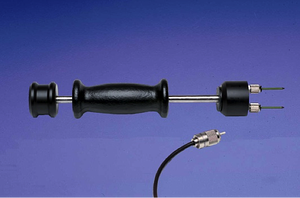 The pins of a pin-type moisture meter can be subjected to a lot of abuse over the course of day-to-day use. In addition to being subjected to the forces involved in being pushed into solid objects, these pins may be exposed to numerous harsh environments/chemicals that can cause them to rust or become brittle.
The pins of a pin-type moisture meter can be subjected to a lot of abuse over the course of day-to-day use. In addition to being subjected to the forces involved in being pushed into solid objects, these pins may be exposed to numerous harsh environments/chemicals that can cause them to rust or become brittle.
While wiping down the pins with a clean, dry cloth in between uses can reduce the amount of damage that foreign contaminants cause to the metal of the pins, over time even exceptionally sturdy pins will fail.
Broken pins are not as easy to push into wood as intact pins. Also, losing a part of the pin makes it shorter, effectively limiting the penetration depth that can be achieved.
Thankfully, this is an easy fix for most pin moisture meters. Typically, the pins on a moisture meter are designed to be replaceable, allowing you to remove the old pins and fasten new ones on in their place.
Care Tip #4: PC Board Damage and Other Internal Problems
If a moisture meter is dropped from a great height, left in extreme temperatures, or left submerged in water or other chemicals, internal damage may occur as a result. Damage to the PC board of the meter can cause malfunctions with the display, throw off reading results, and even completely stop the meter from working.
When this kind of damage occurs, do not open the casing of the meter yourself. Doing so can void your warranty, costing you what could have been a free or discounted repair (depending on your moisture meter manufacturer’s warranty policy). Contact your manufacturer and check to see if your moisture meter is covered under their warranty for the damage. If so, send the meter in for repairs. If not, ask the manufacturer for an estimate for repairs, and see if the repair costs are worth sending the meter in, or if you should purchase a replacement.
Learn more about this and other moisture meter issues by speaking to a specialist today using the link below:
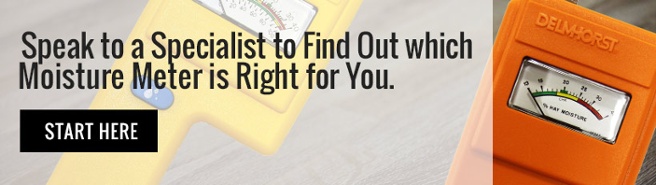
Comments